Today, you’re going to learn a six-figure workflow. This is the exact workflow I’ve used to build a six-figure online business & successful YouTube channel.
But before we start….a quick confession. I’m naturally a Type B person. My mind typically looks like this 👇

But I’ve trained myself over the last 16 years to be Type A about my creative process and business. And I’m excited to show you how simple it is to create your OWN six figure workflow.
This required a little discipline and focus. Planning and organizing your life and business is not unlike going to the gym. The more you do this, the more natural it feels. But I encourage you to stick with it and take the parts of this that work best for you.
And believe me when I tell you, if I can do this, you can too.
A Workflow Centered on Profits (Not Views)
Let’s set the stage of this workflow. This is not an “influencer’s” workflow.
A business owner’s workflow must be different from an “influencer” workflow.

If we approach all of this like an “influencer”, and don’t have a clear and cohesive online business model, we are setting ourselves up for frustration and disappointment (and exhaustion).
YouTube is the strongest arm of my business because I have a business model that works. If I didn’t, I’d be collecting a bunch of views without a consistent revenue stream.
So the workflow you are going to see is what I’m calling a “Profit Centered Workflow”. If you want to optimize for fame, I will point you to Mr. Beast for that.

Workflow Wheel #1 – Ideation (Daily)
Stepping into the world of online business means a daily “stocking of the shelves”. This means sitting down and writing out a page of whatever is on your mind. When it comes to online business…your ideas are your livelihood!
This is ALL Ideas!
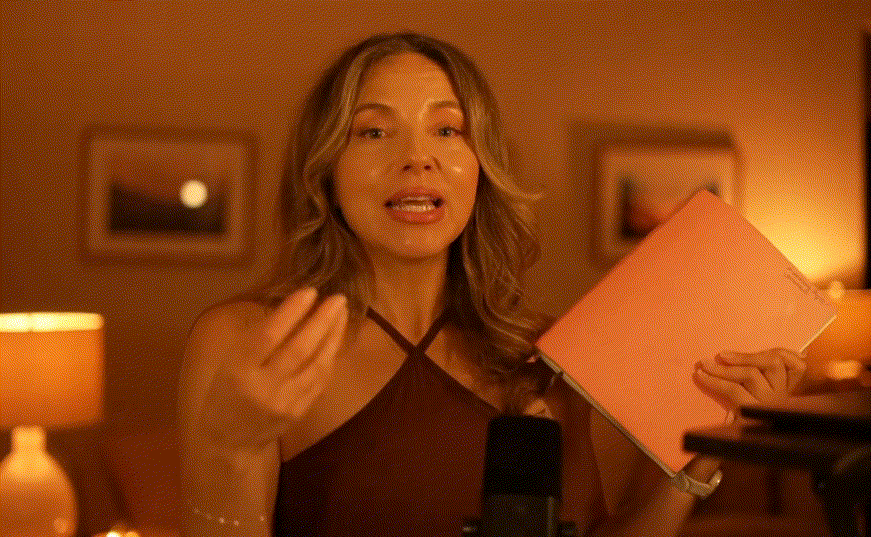
Ideas and concepts are the lifeblood of online business. We’re sharing our teachings, our frameworks, and our solutions. We can’t do that effectively if we’re not collecting these things on a daily basis.
Many people ask me “How do you get ideas? How do you come up with stuff to say? What if you run out of ideas?”
Here’s how 👉 I sit down every morning, and write down some ideas. This simple practice is exactly how I never run out of stuff to say.
Can I be honest with you? This single discipline has given me so many amazing ideas that I’d need at least five lifetimes to execute them all.
Once you start doing this, you’ll be up to your ears in good ideas. You’ll become possessed by your muse (she loves when you sit and write out ideas).
When you actually give your mind permission to think freely, and share all the silly ridiculous ideas it has, you’re tapping into the field of infinite potential. Here are some categories of your business to use for daily idea lists:
- Products and services for your business
- Live events you could offer
- Content ideas
TOOLS OF THE TRADE
Indexed Notebooks With Numbered Pages – Using notebooks with numbered pages and indexes is helpful for keeping track of our ideas. I keep a detailed index of my entries and ideas to make things easy to find.
Flags and Sticky Tabs – Using little flags on important content helps me to organize things too. If I pop a flag on an entry, I know it’s very important, cornerstone ideas.
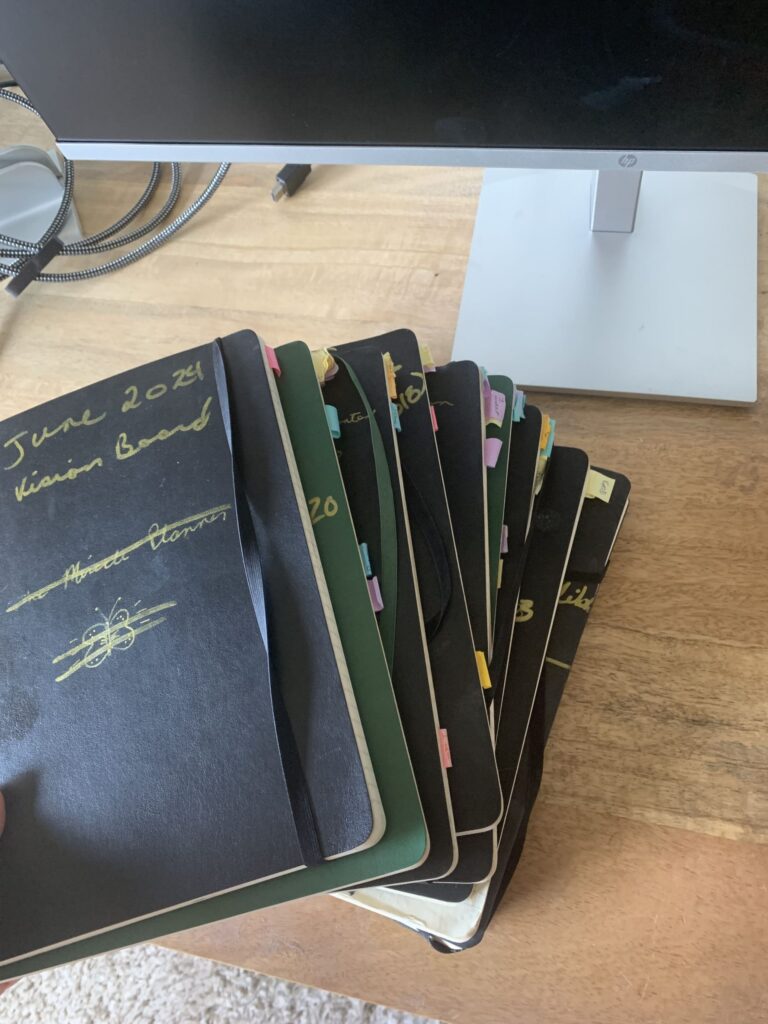
A WORD ABOUT USING CHAT GPT FOR YOUR IDEAS
I’ll keep this part brief. If you actually want to create compelling content that people WANT to watch, don’t use chat gpt to come up with ideas for your YouTube channel.
Using chat gpt “to get ideas” dulls the blade of the mind, creating major weak points where one should be sharp. Ideation is the most important muscle of an effective human being and business owner.
Part of the CREATION process is connecting to YOUR OWN UNIQUE IDEAS, and then delivering YOUR OWN TEACHINGS AND FRAMEWORKS to the audience who is listening to you so they can hear YOUR IDEAS.
If you want to create high quality content that connects, and a thriving business, I recommend keeping Chat GPT out of the creative aspects of your workflow.
Workflow Wheel #2 – Collect and Organize (Weekly or Bi-Weekly)
Now you have a beautifully stocked “shelves” of ideas! What do you do with them? This is where collecting and organizing comes in.
We’re taking a bridge from intangible into tangible here. (Yay!)
Once per week I look over my notebooks. Then I choose which ideas have the most promise and energy. Then I organize them in Asana. This a FEELING thing for me. I feel into my body which titles will be most energizing for myself and the viewer and customers.
Asana is something called a “Project Management Software”. It is also one of the most powerful tools for manifesting your dreams into reality….I could do a four hour Ted Talk about how much I love Asana.
Think of Asana as a Giant Diamond Encrusted Palace in the Ether that clears the burdens of your mind, and helps you to make your dreams a reality.

There are lots of project management softwares out there, but I personally LOVE Asana because it’s simple, easy to use, and robust with incredible features. This is sounding like a sponsorship but it’s not. (Asana, if you’re reading this, holla at me)
You could learn the ins-and-outs of Asana in less than 20 minutes and get a handle on your business in less than a weekend. Most other project management softwares are complicated and frustrating. Once again, I’m naturally type-b, and I really don’t want to spend more than 20 minutes learning about project management!
Pick whatever project management software works best for you. (Note: I consider notion and excellent NOTE TAKING software, but it’s NOT a great project management software)
.
PROJECTS
As an online business owner, we can break up our business into “Projects”. Any major aspect of my business gets a Project Folder.
After spending time in your own project management tool, you’ll get a feel for what setup works best for you. This isn’t the “Best” way. This is just what works for me.
I have a YouTube Project Folder that contains all things YOUTUBE. Within my YouTube folder, I have sections for ideation, upcoming videos, Film, and post production.
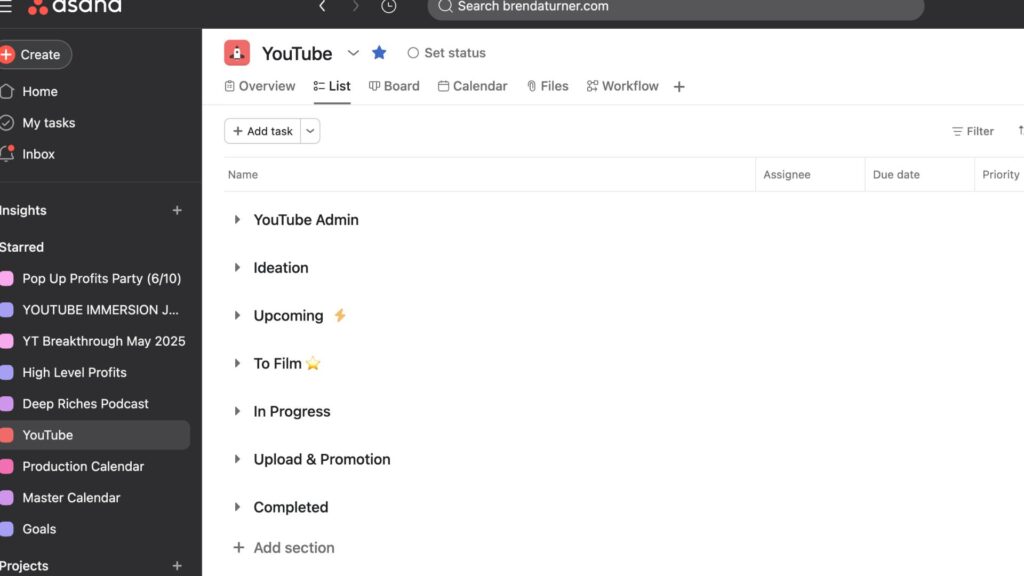
One thing I love about Asana is I can create templates for my projects. So every time I create a video, I have a template that lists the tasks I need to do with every upload instead of having to manually type them in.

Workflow Wheel #3 – Planning & Execution (Bi-Weekly or Monthly)
Take an honest look at your calendar, and commit to an upload schedule that makes you happy. Then commit to a few days per month you’re going. to batch film content.
Quality is more important than quantity, which is why it’s better to keep your filming days to ONLY AS MANY as makes you peaceful and happy.
Depending on the season, I typically film TWICE per month. During those film days, I film a couple of videos. This keeps me OFF the content hamster wheel.
After doing this for 15 years, I’ve found that the most healthy and realistic upload schedule is a couple times per month. Once again, with time, you’ll find your own rhythm and what works best for you.
Workflow Wheel #4 – Delegation (Weekly)
The final phase in my workflow wheel is taking a look at the projects for the week ahead, and delegating anything I’m not good at to those who are good. There are angels on this planet who LOVE the things you hate doing.

As business owners, we don’t want to get ensnared in to-do lists that clutter up our focus. So delegate wherever you can, as early as you can. Every dollar you spend in delegating, you get back at least double.
(I like Upwork.com for this)
This means going through your projects in Asana and assigning the tasks you don’t enjoy to people who DO. Watch in amazement as your nervous system relaxes with every little rock that’s taken off your plate!
BTW…I’m throwing a Profits Pop-Up Party on Tomorrow
I have a Pop-Up Profits Party happening tomorrow, Tuesday June 10. This a real time workshop to help you map out an effective online business that is peaceful and consistent. You can save your spot HERE.
You will leave this party with a clear, peaceful business model that you can start using instantly. Come with a pen and paper, sparkling water of choice, and any questions you have about your business!

At This Profits Party You Will Get The Tools To….
- Increase sales WITHOUT sales calls
- Grow an audience of customers who want to buy everything you offer
- Create offers you’re confident in (no more guess work)
- Build a consistent and peaceful business that you love
See you there!
❤️,
Brenda









